There are some rules for naming a cell in Excel, especially for the first character in the name, as not all characters are acceptable by Excel. So, what characters a cell name can start with or cannot in Excel? I made some experiments and got a lot of results that I organized by categories of characters.
A cell name in Excel can start with letters and symbols. Letters can be: Latin (A, a); accented (é, ñ); ligatures (æ, œ); and other script letters (α, β). Symbols can be: underscore ( _ ), backslash ( \ ); mathematical (±, ¼, ∀, ∑ , ∫); numerals (Ⅷ, ④); arrows (↑, ⇔); shapes (★, ♡); and others ( ¿, ℉, ♬).
Letters cannot be followed by only numbers (as F24 or MK13) or have the R1C1 style (as R5C8) because this will conflict with references, and backslash needs to be followed by more than one character.
Note: To get a character using its Unicode code, go to Word and type the Unicode code followed by the keyboard shortcut Alt + x. Then copy your character and paste it into Excel.
In the following, I will provide you with a more detailed list of characters an Excel cell name can start with. The list is selective and non-exhaustive as the complete one would contain thousands of characters: I kept only those I consider enough useful for most users; although some of them are really unlikely to be used in a cell name, I included them just as examples to show you the variety of choices Excel provides for the first character in a cell name.
I added the Unicode code points of the characters so you can distinguish them from other similar characters, if any, when you’ll search for them, or to use them in Word to get the desired characters and copy-paste them into Excel.
A/ List of characters a cell name can start with in Excel
1- Examples of Latin letters an Excel cell name can start with
| Latin Characters | Unicode Code | Latin Characters | Unicode Code |
|---|---|---|---|
| A | 0041 | a | 0061 |
| B | 0042 | b | 0062 |
| C | 0043 | c | 0063 |
| D | 0044 | d | 0064 |
| E | 0045 | e | 0065 |
| F | 0046 | f | 0066 |
| G | 0047 | g | 0067 |
| H | 0048 | h | 0068 |
| I | 0049 | i | 0069 |
| J | 004A | j | 006A |
| K | 004B | k | 006B |
| L | 004C | l | 006C |
| M | 004D | m | 006D |
| N | 004E | n | 006E |
| O | 004F | o | 006F |
| P | 0050 | p | 0070 |
| Q | 0051 | q | 0071 |
| R | 0052 | r | 0072 |
| S | 0053 | s | 0073 |
| T | 0054 | t | 0074 |
| U | 0055 | u | 0075 |
| V | 0056 | v | 0076 |
| W | 0057 | w | 0077 |
| X | 0058 | x | 0078 |
| Y | 0059 | y | 0079 |
| Z | 005A | z | 007A |
| À | 00C0 | à | 00E0 |
| Á | 00C1 | á | 00E1 |
| Â | 00C2 | â | 00E2 |
| Ã | 00C3 | ã | 00E3 |
| Ä | 00C4 | ä | 00E4 |
| Å | 00C5 | å | 00E5 |
| Æ | 00C6 | æ | 00E6 |
| Ç | 00C7 | ç | 00E7 |
| È | 00C8 | è | 00E8 |
| É | 00C9 | é | 00E9 |
| Ê | 00CA | ê | 00EA |
| Ë | 00CB | ë | 00EB |
| Ì | 00CC | ì | 00EC |
| Í | 00CD | í | 00ED |
| Î | 00CE | î | 00EE |
| Ï | 00CF | ï | 00EF |
| Ð | 00D0 | ð | 00F0 |
| Ñ | 00D1 | ñ | 00F1 |
| Ò | 00D2 | ò | 00F2 |
| Ó | 00D3 | ó | 00F3 |
| Ô | 00D4 | ô | 00F4 |
| Õ | 00D5 | õ | 00F5 |
| Ö | 00D6 | ö | 00F6 |
| Ø | 00D8 | ø | 00F8 |
| Ù | 00D9 | ù | 00F9 |
| Ú | 00DA | ú | 00FA |
| Û | 00DB | û | 00FB |
| Ü | 00DC | ü | 00FC |
| Ý | 00DD | ý | 00FD |
| Þ | 00DE | þ | 00FE |
| Ā | 0100 | ā | 0101 |
| Ă | 0102 | ă | 0103 |
| Ą | 0104 | ą | 0105 |
| Ć | 0106 | ć | 0107 |
| Ĉ | 0108 | ĉ | 0109 |
| Ċ | 010A | ċ | 010B |
| Č | 010C | č | 010D |
| Ď | 010E | ď | 010F |
| Đ | 0110 | đ | 0111 |
| Ē | 0112 | ē | 0113 |
| Ĕ | 0114 | ĕ | 0115 |
| Ė | 0116 | ė | 0117 |
| Ę | 0118 | ę | 0119 |
| Ĝ | 011C | ĝ | 011D |
| Ğ | 011E | ğ | 011F |
| Ġ | 0120 | ġ | 0121 |
| Ģ | 0122 | ģ | 0123 |
| Ĥ | 0124 | ĥ | 0125 |
| Ħ | 0126 | ħ | 0127 |
| Ĩ | 0128 | ĩ | 0129 |
| Ī | 012A | ī | 012B |
| Ĭ | 012C | ĭ | 012D |
| Į | 012E | į | 012F |
| Ĵ | 0134 | ĵ | 0135 |
| Ķ | 0136 | ķ | 0137 |
| Ĺ | 0139 | ĺ | 013A |
| Ļ | 013B | ļ | 013C |
| Ľ | 013D | ľ | 013E |
| Ŀ | 013F | ŀ | 0140 |
| Ł | 0141 | ł | 0142 |
| Ń | 0143 | ń | 0144 |
| Ņ | 0145 | ņ | 0146 |
| Ň | 0147 | ň | 0148 |
| Ŋ | 014A | ŋ | 014B |
| Ō | 014C | ō | 014D |
| Ŏ | 014E | ŏ | 014F |
| Ő | 0150 | ő | 0151 |
| Œ | 0152 | œ | 0153 |
| Ŕ | 0154 | ŕ | 0155 |
| Ŗ | 0156 | ŗ | 0157 |
| Ř | 0158 | ř | 0159 |
| Ś | 015A | ś | 015B |
| Ŝ | 015C | ŝ | 015D |
| Ş | 015E | ş | 015F |
| Š | 0160 | š | 0161 |
| Ţ | 0162 | ţ | 0163 |
| Ť | 0164 | ť | 0165 |
| Ŧ | 0166 | ŧ | 0167 |
| Ũ | 0168 | ũ | 0169 |
| Ū | 016A | ū | 016B |
| Ŭ | 016C | ŭ | 016D |
| Ů | 016E | ů | 016F |
| Ű | 0170 | ű | 0171 |
| Ų | 0172 | ų | 0173 |
| Ŵ | 0174 | ŵ | 0175 |
| Ŷ | 0176 | ŷ | 0177 |
| Ź | 0179 | ź | 017A |
| Ż | 017B | ż | 017C |
| Ž | 017D | ž | 017E |
| Ƈ | 0187 | ƈ | 0188 |
| Ɠ | 10794 | ɠ | 10793 |
| Ǎ | 01CD | ǎ | 01CE |
| Ǐ | 01CF | ǐ | 01D0 |
| Ǒ | 01D1 | ǒ | 01D2 |
| Ǔ | 01D3 | ǔ | 01D4 |
| Ǖ | 01D5 | ǖ | 01D6 |
| Ǘ | 01D7 | ǘ | 01D8 |
| Ǚ | 01D9 | ǚ | 01DA |
| Ǜ | 01DB | ǜ | 01DC |
| Ǟ | 01DE | ǟ | 01DF |
| Ǡ | 01E0 | ǡ | 01E1 |
| Ǣ | 01E2 | ǣ | 01E3 |
| Ǥ | 01E4 | ǥ | 01E5 |
| Ǧ | 01E6 | ǧ | 01E7 |
| Ǩ | 01E8 | ǩ | 01E9 |
| Ǫ | 01EA | ǫ | 01EB |
| Ǭ | 01EC | ǭ | 01ED |
| Ǯ | 01EE | ǯ | 01EF |
| Ǵ | 01F4 | ǵ | 01F5 |
| Ǹ | 01F8 | ǹ | 01F9 |
| Ǻ | 01FA | ǻ | 01FB |
| Ǽ | 01FC | ǽ | 01FD |
| Ǿ | 01FE | ǿ | 01FF |
| Ȁ | 0200 | ȁ | 0201 |
| Ȃ | 0202 | ȃ | 0203 |
| Ȅ | 0204 | ȅ | 0205 |
| Ȇ | 0206 | ȇ | 0207 |
| Ȉ | 0208 | ȉ | 0209 |
| Ȋ | 020A | ȋ | 020B |
| Ȍ | 020C | ȍ | 020D |
| Ȏ | 020E | ȏ | 020F |
| Ȑ | 0210 | ȑ | 0211 |
| Ȓ | 0212 | ȓ | 0213 |
| Ȕ | 0214 | ȕ | 0215 |
| Ȗ | 0216 | ȗ | 0217 |
| Ș | 0218 | ș | 0219 |
| Ț | 021A | ț | 021B |
| Ȟ | 021E | ȟ | 021F |
| Ȥ | 0224 | ȥ | 0225 |
| Ȧ | 0226 | ȧ | 0227 |
| Ȩ | 0228 | ȩ | 0229 |
| Ȫ | 022A | ȫ | 022B |
| Ȭ | 022C | ȭ | 022D |
| Ȱ | 0230 | ȱ | 0231 |
| Ȳ | 0232 | ȳ | 0233 |
| ȴ | 0234 | ||
| ȵ | 0235 | ||
| ȶ | 0236 | ||
| ȸ | 0238 | ||
| ȹ | 0239 | ||
| Ⱥ | 023A | ⱥ | 2C65 |
| Ȼ | 023B | ȼ | 023C |
| Ɇ | 0246 | ɇ | 0247 |
| Ɉ | 0248 | ɉ | 0249 |
| Ɏ | 024E | ɏ | 024F |
2- Examples of Greek letters an Excel cell name can start with
| Greek Characters | Unicode Code | Greek Characters | Unicode Code |
|---|---|---|---|
| Α | 0391 | α | 03B1 |
| Β | 0392 | β | 03B2 |
| Γ | 0393 | γ | 03B3 |
| Δ | 0394 | δ | 03B4 |
| Ζ | 0396 | ζ | 03B6 |
| Η | 0397 | η | 03B7 |
| Θ | 0398 | θ | 03B8 |
| Λ | 039B | λ | 03BB |
| Μ | 039C | μ | 03BC |
| Ξ | 039E | ξ | 03BE |
| Π | 03A0 | π | 03C0 |
| Ρ | 03A1 | ρ | 03C1 |
| Σ | 03A3 | σ | 03C3 |
| Φ | 03A6 | φ | 03C6 |
| Ψ | 03A8 | ψ | 03C8 |
| Ω | 03A9 | ω | 03C9 |
| Ͼ | 03FE | ͼ | 037C |
| Ͽ | 03FF | ͽ | 037D |
| Ά | 1FBB | ά | 1F71 |
| Έ | 1FC9 | έ | 1F73 |
| Ό | 1FF9 | ό | 1F79 |
| Ώ | 1FFB | ώ | 1F7D |
3- Examples of symbols a cell name in Excel can start with
I organized the list of symbols by category: Mathematical symbols, Punctuations, Numerals, Shapes and Arrows, Musical, and other symbols.
| Mathematical Symbols | Unicode Code |
|---|---|
| ° | 00B0 |
| ± | 00B1 |
| ² | 00B2 |
| ³ | 00B3 |
| ¹ | 00B9 |
| ¼ | 00BC |
| ½ | 00BD |
| ¾ | 00BE |
| ⅓ | 2153 |
| ÷ | 00F7 |
| ∀ | 2200 |
| ∂ | 2202 |
| ∃ | 2203 |
| ∇ | 2207 |
| ∈ | 2208 |
| ∋ | 220B |
| ∏ | 220F |
| ∑ | 2211 |
| √ | 221A |
| ∝ | 221D |
| ∞ | 221E |
| ∫ | 222B |
| ∬ | 222C |
| ∮ | 222E |
| ∼ | 223C |
| ∽ | 223D |
| ≌ | 2245 |
| ≈ | 2248 |
| ≒ | 2252 |
| ≠ | 2260 |
| ≡ | 2261 |
| ≤ | 2264 |
| ≥ | 2265 |
| ≦ | 2266 |
| ≧ | 2267 |
| ≪ | 226A |
| ≫ | 226B |
| ≮ | 226E |
| ≯ | 226F |
| ⊂ | 2282 |
| ⊃ | 2283 |
| ⊆ | 2286 |
| ⊇ | 2287 |
| ⊕ | 2295 |
| ⊙ | 2299 |
| ⊥ | 22A5 |
| ⊿ | 22BF |
| Numeral Symbols | Unicode Code | Numeral Symbols | Unicode Code |
|---|---|---|---|
| Ⅰ | 2160 | ⅰ | 2170 |
| Ⅱ | 2161 | ⅱ | 2171 |
| Ⅲ | 2162 | ⅲ | 2172 |
| Ⅳ | 2163 | ⅳ | 2173 |
| Ⅴ | 2164 | ⅴ | 2174 |
| Ⅵ | 2165 | ⅵ | 2175 |
| Ⅶ | 2166 | ⅶ | 2176 |
| Ⅷ | 2167 | ⅷ | 2177 |
| Ⅸ | 2168 | ⅸ | 2178 |
| Ⅹ | 2169 | ⅹ | 2179 |
| Ⅺ | 216A | ⅺ | 217A |
| Ⅻ | 216B | ⅻ | 217B |
| Ⅼ | 216C | ⅼ | 217C |
| Ⅽ | 216D | ⅽ | 217D |
| Ⅾ | 216E | ⅾ | 217E |
| Ⅿ | 216F | ⅿ | 217F |
| ① | 2460 | ||
| ② | 2461 | ||
| ③ | 2462 | ||
| ④ | 2463 | ||
| ⑤ | 2464 | ||
| ⑥ | 2465 | ||
| ⑦ | 2466 | ||
| ⑧ | 2467 | ||
| ⑨ | 2468 | ||
| ⑩ | 2469 | ||
| ⑪ | 246A | ||
| ⑫ | 246B | ||
| ⑬ | 246C | ||
| ⑭ | 246D | ||
| ⑮ | 246E | ||
| ⑯ | 246F | ||
| ⑰ | 2470 | ||
| ⑱ | 2471 | ||
| ⑲ | 2472 | ||
| ⑳ | 2473 |
| Arrows and Shapes | Unicode Code |
|---|---|
| ← | 2190 |
| ↑ | 2191 |
| → | 2192 |
| ↓ | 2193 |
| ↔ | 2194 |
| ↕ | 2195 |
| ↖ | 2196 |
| ↗ | 2197 |
| ↘ | 2198 |
| ↙ | 2199 |
| ⇒ | 21D2 |
| ⇔ | 21D4 |
| ⌒ | 25E0 |
| ▲ | 25B2 |
| △ | 25B3 |
| ▶ | 25B6 |
| ▷ | 25B7 |
| ▼ | 25BC |
| ▽ | 25BD |
| ◀ | 25C0 |
| ◁ | 25C1 |
| ◆ | 25C6 |
| ◇ | 25C7 |
| ★ | 2605 |
| ☆ | 2606 |
| ♠ | 2660 |
| ♡ | 2661 |
| ♣ | 2663 |
| ♤ | 2664 |
| ♥ | 2665 |
| ♧ | 2667 |
| Musical Symbols | Unicode Code |
|---|---|
| ♩ | 2669 |
| ♪ | 266A |
| ♬ | 266C |
| ♭ | 266D |
| ♯ | 266F |
| Other Symbols | Unicode Code |
|---|---|
| \ | 005C |
| _ | 005F |
| § | 00A7 |
| ¿ | 00BF |
| ℃ | 2103 |
| ℉ | 2109 |
| ℡ | 2121 |
| ™ | 2122 |
| ☎ | 260E |
| ☏ | 260F |
| ☜ | 261C |
| ☞ | 261E |
| ♀ | 2640 |
| ♂ | 2642 |
B/ Exceptions of allowed characters a cell name starts with in Excel
When using the characters from the lists shown above at the beginning of a cell name in Excel, make sure of 2 points:
1- Note that the first letter in a cell name should not be followed by only numbers or have the R1C1 style because Excel will interpret them as references. See the examples in the table below:
| Examples of valid cell names starting with a letter | Examples of invalid cell names starting with a letter |
|---|---|
| anyname | a123 (letter followed by only numbers) |
| thing123 | r3c9 (reference style) |
| thing123abc | r2d30 (reference style) |
2- The backslash symbol should not be followed by only one character. See the examples in the following table:
| Examples of valid cell names starting with a backslash | Examples of invalid cell names starting with a backslash |
|---|---|
| \anyname | \a (a backslash followed by only one letter) |
| \t123 | \b (a backslash followed by only one letter) |
| \thing123abc | \c (a backslash followed by only one letter) |
| \123 | etc. |
C/ Characters a cell name cannot start with in Excel
| Punctuation Symbols | Unicode Code |
|---|---|
| ! | 0021 |
| “ | 0022 |
| ‘ | 0027 |
| ( | 0028 |
| ) | 0029 |
| , | 002C |
| – | 002D |
| . | 002E |
| : | 003A |
| ; | 003B |
| ? | 003F |
| [ | 005B |
| ] | 005D |
| { | 007B |
| } | 007D |
| Mathematical Symbols | Unicode Code |
|---|---|
| % | 0025 |
| * | 002A |
| + | 002B |
| – | 002D |
| / | 002F |
| < | 003C |
| = | 003D |
| > | 003E |
| ⅕ | 2155 |
| ⅖ | 2156 |
| ⅗ | 2157 |
| ⅘ | 2158 |
| ⅙ | 2159 |
| ⅚ | 215A |
| ∛ | 221B |
| ∜ | 221C |
| ∡ | 2221 |
| ∢ | 2222 |
| ≂ | 2242 |
| ≃ | 2243 |
| ∭ | 222D |
| ∯ | 222F |
| ∰ | 2230 |
| ∱ | 2231 |
| ∲ | 2232 |
| ∳ | 2233 |
| ⨌ | 2A0C |
| ⨍ | 2A0D |
| ⨎ | 2A0E |
| ⨏ | 2A0F |
| ⨐ | 2A10 |
| ⨑ | 2A11 |
| Numeral Symbols | Unicode Code |
|---|---|
| 0 | 0030 |
| 1 | 0031 |
| 2 | 0032 |
| 3 | 0033 |
| 4 | 0034 |
| 5 | 0035 |
| 6 | 0036 |
| 7 | 0037 |
| 8 | 0038 |
| 9 | 0039 |
| ⓪ | 24EA |
| ⓫ | 24EB |
| ⓬ | 24EC |
| ⓭ | 24ED |
| ⓮ | 24EE |
| ⓯ | 24EF |
| ⓰ | 24F0 |
| ⓱ | 24F1 |
| ⓲ | 24F2 |
| ⓳ | 24F3 |
| ⓴ | 24F4 |
| ⓿ | 24FF |
| Enclosed Alphabets | Unicode Code | Enclosed Alphabets | Unicode Code |
|---|---|---|---|
| Ⓐ | 24B6 | ⓐ | 24D0 |
| Ⓑ | 24B7 | ⓑ | 24D1 |
| Ⓒ | 24B8 | ⓒ | 24D2 |
| Ⓓ | 24B9 | ⓓ | 24D3 |
| Ⓔ | 24BA | ⓔ | 24D4 |
| Ⓕ | 24BB | ⓕ | 24D5 |
| Ⓖ | 24BC | ⓖ | 24D6 |
| Ⓗ | 24BD | ⓗ | 24D7 |
| Ⓘ | 24BE | ⓘ | 24D8 |
| Ⓙ | 24BF | ⓙ | 24D9 |
| Ⓚ | 24C0 | ⓚ | 24DA |
| Ⓛ | 24C1 | ⓛ | 24DB |
| Ⓜ | 24C2 | ⓜ | 24DC |
| Ⓝ | 24C3 | ⓝ | 24DD |
| Ⓞ | 24C4 | ⓞ | 24DE |
| Ⓟ | 24C5 | ⓟ | 24DF |
| Ⓠ | 24C6 | ⓠ | 24E0 |
| Ⓡ | 24C7 | ⓡ | 24E1 |
| Ⓢ | 24C8 | ⓢ | 24E2 |
| Ⓣ | 24C9 | ⓣ | 24E3 |
| Ⓤ | 24CA | ⓤ | 24E4 |
| Ⓥ | 24CB | ⓥ | 24E5 |
| Ⓦ | 24CC | ⓦ | 24E6 |
| Ⓧ | 24CD | ⓧ | 24E7 |
| Ⓨ | 24CE | ⓨ | 24E8 |
| Ⓩ | 24CF | ⓩ | 24E9 |
| Arrows | Unicode Code |
|---|---|
| ↟ | 219F |
| ↠ | 21A0 |
| ↡ | 21A1 |
| ↢ | 21A2 |
| ↣ | 21A3 |
| ↤ | 21A4 |
| ↥ | 21A5 |
| ↦ | 21A6 |
| ↧ | 21A7 |
| ↨ | 21A8 |
| ⇄ | 21C4 |
| ⇆ | 21C6 |
| ⇋ | 21CB |
| ⇌ | 21CC |
| Other Symbols | Unicode Code |
|---|---|
| # | 0023 |
| $ | 0024 |
| & | 0026 |
| @ | 0040 |
| ^ | 005E |
| | | 007C |
| ~ | 007E |
| ¢ | 00A2 |
| £ | 00A3 |
| ¥ | 00A5 |
| ¦ | 00A6 |
| © | 00A9 |
| « | 00AB |
| ® | 00AE |
| » | 00BB |
| € | 20AC |
| ℻ | 213B |
| ☀ | 2600 |
| ☁ | 2601 |
| ☂ | 2602 |
| ☑ | 2611 |
| ☒ | 2612 |
| ☔ | 2614 |
| ☕ | 2615 |
| ☚ | 261A |
| ☛ | 261B |
| ☝ | 261D |
| ☟ | 261F |
| ☠ | 2620 |
| ☢ | 2622 |
| ☣ | 2623 |
| ☤ | 2624 |
| ☹ | 2639 |
| ☺ | 263A |
| ☻ | 263B |
| ☼ | 263C |
| ♔ | 2654 |
| ♕ | 2655 |
| ♖ | 2656 |
| ♗ | 2657 |
| ♘ | 2658 |
| ♙ | 2659 |
| ♚ | 265A |
| ♛ | 265B |
| ♜ | 265C |
| ♝ | 265D |
| ♞ | 265E |
| ♟ | 265F |
| ♢ | 2662 |
| ♦ | 2666 |
| ♫ | 266B |
| ♮ | 266E |
| ⚽ | 26BD |
| ⚾ | 26BE |
| ⛔ | 26D4 |
| ⛳ | 26F3 |
| ⛵ | 26F5 |
| ⛽ | 26FD |
| ✅ | 2705 |
| ✆ | 2706 |
| ✈ | 2708 |
| ✉ | 2709 |
D/ How to insert symbol characters in Excel
To add symbols in Excel, just go to the “Insert” tab of the ribbon, click on “Symbols” in the far right, then choose “Symbol”.
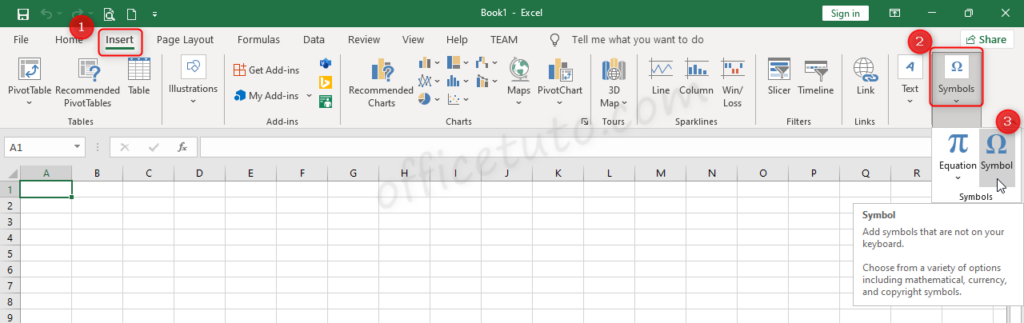
Excel will open the “Symbol” dialog box, from within you can choose the symbol character to insert.
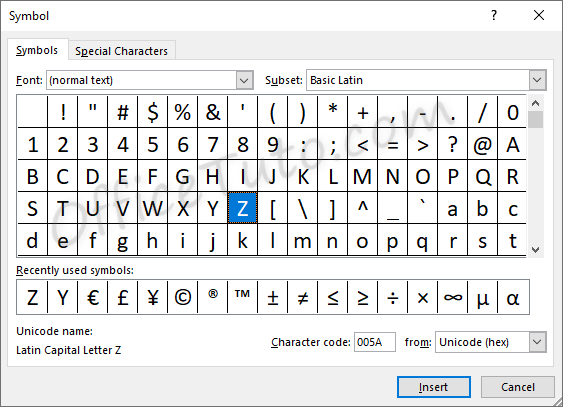
Finding the symbol character we need can be a little tough, so to save time when searching in the “Symbol” dialog box, I have two tips for you:
Tip 1: The characters are organized by fonts and subsets, so don’t forget to click on the “Font” drop-down list to change the font and its content of characters, then scroll down using the vertical scroll bar to the right or by choosing the subset from its drop-down. Besides the usual fonts, you’ll find most of the symbols in the fonts “Segoe UI Symbol”, “Webdings”, “Wingdings”, “Wingdings 2”, and “Wingdings 3”.
Tip 2: Double-click on the title bar of the “Symbol” dialog box to display it at full screen; this will save you time to find the character you want.

